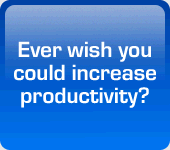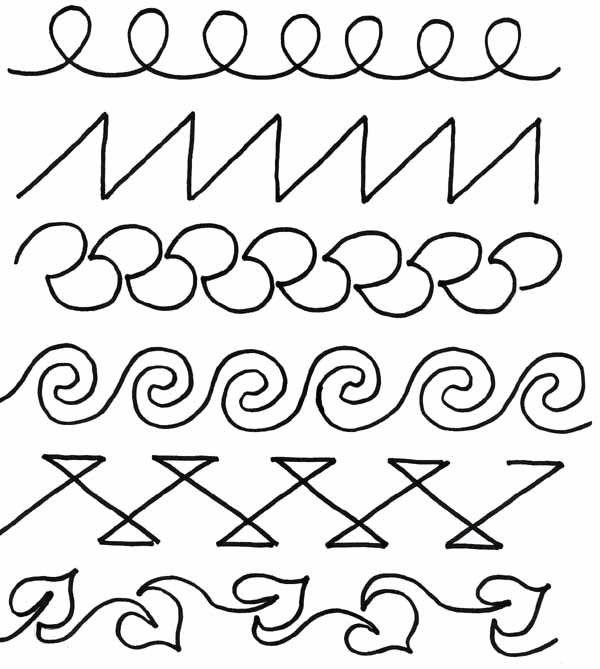|
|
|
LESSON 4. USING STITCH REGULATOR MODE - COMPARING HIGH SPEED AND PRECISION QUILTING.This lesson will help you decide when to use high speed or precision quilting mode. So far these lessons have given you the basic rules of when you should use each regulated mode, but in the end you have to decide for yourself when you feel comfortable using each mode. This is largely dependent on your style and speed when quilting. Some quilters will use PQ mode more than others, and that's just fine. Practice in each mode will help you decide what is best for you. You will do a little practicing here and make some decisions, but the ultimate test will come when you are working on real quilts. Your preferences may change over time. If you've forgotten the basic rules, read the main points at the end of lesson 2 and lesson 3. Begin by doing the maintenance and warm up then thread your machine and put on your extended base. You will use a guide when you feel it is necessary, this lesson will not tell you when. Work at the front of your machine. Read the whole lesson before beginning. As you complete each design, make a note of whether you were working in high speed or PQ and which one you preferred. Also note which stitch length you preferred and whether you used a guide or not. You can write this on your practice piece beside the stitching. The instructions for this lesson are less detailed as you will stitch each pattern out in the same way. Begin by doing a medium sized meandering, with about an inch between your stitched lines. First sew in high speed mode. Meander along for a short distance in each stitch length, including S. Try to move the machine as you would if this was a real quilt - at your normal speed. Now change to PQ mode and do the same thing. Yes, you've done this before, but now ask yourself these questions: Did you like the high speed or precision quilting mode for this design? Why? Did you out run the regulator at all? Where and why? Which stitch length do you like? Now do the same but sew a smaller meander with the lines about a quarter inch apart. Ask yourself the same questions. Continue in this way with each of the following designs - sew one at a time, completeing the exercise for each design before moving to the next. Look at each design first and decide which mode would be best for each of them based on the basic rules, but then sew them in both modes to make sure your decision was correct. Make the designs any size you want - just not too big or too small. Stitch a row across the width of your practice piece in high speed regulated mode, changing the stitch length at regular intervals. Then stitch another row of the same design in PQ, again changing the stitch length. Ask yourself those questions again after sewing each pattern. You may find that you cannot sew a whole row in one mode or the other, that's fine, just stop - you've found the best one for that design. If you find the design hard to sew in both modes can you decide why? Does the pattern have many sharp changes indirection? Should you pause or slow down at those changes or move quickly through them? The answer to this depends upon which regulated mode you were using. Should you use a guide and which mode is best for that? Are you moving the machine correctly for the mode you are using? Choose the stitch length and mode you preferred and sew a complete row across the full width of your practice piece without pausing. Do you still like your choice? Now sew the same design but make it smaller. Do you still like your choice? Now make it bigger than the original. Do you still like your choice? Here are the designs. Sew each one in turn following the preceding directions. Trace them with your finger first if you are unfamiliar with how to sew them. You could also draw them on your practice piece as a guide when sewing. Do not worry about staying on your drawn lines.
What did you find out about how you like to use the I/S? Were there some designs that you could sew in either mode? Were there some you could only sew in high speed mode? What happened when you made the designs smaller? Did your choice of stitch length change? Did you remember to move the machine correctly for the regulated stitching mode you were using? Every time you work on a quilt, your choices may change. One day you may quilt loops in high speed mode, the next you may prefer to use PQ mode. Your confidence on any particular day and the type of quilt you are working on could make your choice different. Finally, if you have some favorite pantographs which you use a lot, move to the back of the machine and sew them in the same way. Do you like sewing them in high speed or PQ? Which stitch length looks the best? A Summary of the Main Points in Lesson 4.Look at a pattern to decide which mode to use. Base your decision on your style and experience as well as the pattern. This decision may change over time and from quilt to quilt. Although there are basic rules about which mode to choose, which one you decide upon is entirely up to you. The size of the pattern will affect your choice of stitch length and regulated stitching mode.
|
| © 2024 IntelliStitch :: Web Design, Web Development and Hosting by Desiant, LLC |